How to use transaction code SU24_AUTO_REPAIR
The SU22 transaction code includes the standard SAP objects and verifies proposals (Yes/No) for specific objects. During an upgrade, SU24 will be updated, allowing customization based on the customer.During the upgrade, some default values may remain empty. For that SAP has come up with a Transaction which helps us to maintain the inconsistence values. To fill these empty fields, the transaction code SU24_AUTO_REPAIR can be used, which will read the transaction and will automatically update the empty fields.
This t-code need to be executed while upgrade of SAP by using transaction SU25, the functionality will be checked at role level for inconsistent objects at Su25 (2C) step.
This dynamic report automatically detects and corrects inconsistencies that could negatively affect PFCG or the upgrade post-processing steps (transaction SU25). The report SU24_AUTO_REPAIR should only be used if there are problems with default data.

We recommend to use this Transaction, to avoid losing previously maintained SU24 data and running the correction report SU24_AUTO_REPAIR with the “Complete missing modification flags in SU24 data” option before upgrading.
- Delete SU24 default values W/O check indicator reference: When we activated the check box Delete SU24 default values W/O check indicator reference, where ever the authorization default is values are not maintained (check proposal as YES) will be removed. After the adjustments of the default values the role authorization data will get updated, once the tables get updated.
- Repair bad field list in SU24 default values: When we click on Repair bad field list in SU24 default values, it goes and checks for all the default authorization object in the system and adjust the authorization object values if anything is not maintained completely will remove that and maintain authorization objects according.
- Delete invalid SU24 check indicators: When we click on Delete invalid su24 check indicator, the data which is not relevant or unknown will get removed.
- Add missing modification flags in SU24 data: When we click on Add missing modification flags in SU24, the data of SU24 (a) which ran previously SU25 and the data is not relevant to the modifications but mentioned as modified. This may leads to loss to the customer.
- Delete the invalid default values: When we click on Delete invalid default values, after the SU24 is corrected, there will be some authorization values with Space or *, which creates a confusion during the maintenance in the role. This removes the unnecessary values.
- Remove incorrectly defined SAP organizational level: When we click on Remove incorrectly defined SAP organizational level, to change the value of the organizational level User Group ($CLASS), which is given by SAP thorough GRC plug in. By clicking on the option the organization values will get removed with reference to the SU22 and SU24.
- Add missing Transaction start authorization: When we click on Add missing transaction start authorization, to finalize incomplete SU24 default values for transactions.
Note: Click this checkbox only if the 2117868 is implemented. - Check default values with organizational level refer: When we click on Check default value with organization level, it makes sure that organization levels and field values are relevant.
- Check values in authorization defaults: When we click on Check values in authorization default, all the default authorizations will be filled.
Conclusion: In the process of updating the default values in the SU24 manually, which is time taking process, the SU24_AUTO_REPAIR will help us to maintain inconsistence values with updated values.
NOTE: Make sure the SAP note 2753331 is implemented in the latest version.
How to Use Transaction Code SU24_AUTO_REPAIR?
When upgrading SAP, you might encounter inconsistencies in authorization default values. To fix these, SAP provides a handy transaction code called SU24_AUTO_REPAIR. This tool helps you automatically correct these inconsistencies, saving you time and effort.
What is SU24_AUTO_REPAIR?
The SU24_AUTO_REPAIR transaction is designed to detect and fix authorization default value inconsistencies that can occur during an SAP upgrade. This is particularly useful when using SU25 for post-upgrade processing.
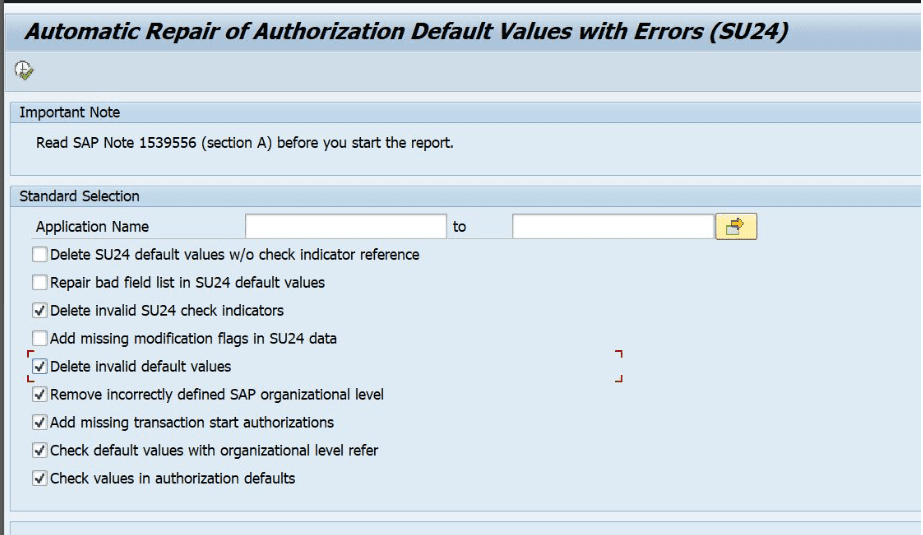
When to Use It?
Run SU24_AUTO_REPAIR during an SAP upgrade, specifically when performing step 2C in SU25. This ensures that any problematic default values are addressed before they cause issues.
Key Functions of SU24_AUTO_REPAIR
Here’s what each option in SU24_AUTO_REPAIR does:
- Delete SU24 Default Values Without Check Indicator Reference: Removes any default values that don’t have a check indicator, ensuring clean authorization data.
- Repair Bad Field List in SU24 Default Values: Checks and corrects default authorization objects, removing incomplete or incorrect values.
- Delete Invalid SU24 Check Indicators: Cleans up any irrelevant or unknown data.
- Add Missing Modification Flags in SU24 Data: Ensures all modification flags are correctly marked, preventing loss of crucial data during upgrades.
- Delete Invalid Default Values: Removes unnecessary authorization values like spaces or asterisks (*).
- Remove Incorrectly Defined SAP Organizational Levels: Corrects organizational level data, aligning it with SAP standards.
- Add Missing Transaction Start Authorization: Finalizes incomplete SU24 default values for transactions. (Ensure SAP note 2117868 is implemented before using this.)
- Check Default Values with Organizational Level Reference: Verifies that organizational levels and field values are relevant.
- Check Values in Authorization Defaults: Ensures all default authorizations are properly filled.
Best Practices
- Pre-Upgrade: Run the correction report with the “Complete missing modification flags in SU24 data” option to avoid losing previously maintained data.
- Post-Upgrade: Use SU24_AUTO_REPAIR to clean up any inconsistencies detected during the upgrade process.
Important Note
Before using SU24_AUTO_REPAIR, make sure SAP note 2753331 is implemented in your system.
Conclusion
Updating SU24 default values manually can be time-consuming and error-prone. Using SU24_AUTO_REPAIR automates this process, ensuring your system remains consistent and up-to-date with minimal effort. This tool is essential for a smooth SAP upgrade experience.





